
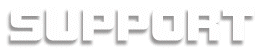

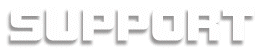
TECHNICAL SUPPORT
Alignment ProceduresRCI-6900 - FHP & FTB
PLL Alignment - Transmitter Alignment - Receiver Alignment
Equipment required for Alignment procedure:
• DC Power Supply ( 13.8 Vdc, 20A )
• RF Wattmetter ( 25~60 MHz, 100W )
• Digital voltmeter or Multimeter.
• Automatic Modulation Meter.
• Audio Signal Generator
• Digital voltmeter or Multimeter.
• Frequency Counter - 100 MHz
• RF Signal Generator - 100 MHz
• Automatic Distortion Meter
• Oscilloscope (50 MHz), with X10 probe
• SINAD Meter
• 50 W dummy load
To view proper test equipment setup for both the receiver and transmitter portion of the alignment procedures, please see this drawing - Test Setup. After viewing, press "back" to return to this page.
To view Main PCB Adjustment Location of adjustment points, please see this drawing - 6900 Main PCB. After viewing, press "back" to return to this page.
The following steps are required to re-align the RCI-6900.
Caution: Alignment should only be attempted by personnel trained in RF product testing and alignment.
6900 PLL Synthesizer Alignment:
1. VCO Voltage:
Disconnect the "short PCB" from TP7, TP8, and TP9. Set radio to Fr Pool 6, CH 40 AM RX mode, set the +10KHz switch to OFF position, connect multimeter to TP2, connect frequency counter to TP11.
Adjust L13 for 6.5 Vdc ± 0.1. Adjust VC1 to 10.2400 MHz ± 20Hz.
2. AM Frequency:
Set radio to Fr Pool 1, CH 1 AM RX mode, Adjust L45 to 17.5500 MHz ± 20Hz.
Set radio to Fr Pool 6, CH 40 AM RX mode, connect frequency counter to TP3.
Adjust L41 to 18.9600 MHz ± 20Hz.
3. USB Frequency:
Set radio to Fr Pool 1, CH 1 USB RX mode
Adjust L46 to 17.5525 MHz ± 20Hz.
Set radio to Fr Pool 6, CH 40 USB RX mode, connect frequency counter to TP3.
Adjust L42 to 18.9625 MHz ± 20Hz.
4. LSB Frequency:
Set radio to Fr Pool 1, CH 1 LSB RX mode
Adjust L47 to 17.5475 MHz ± 20Hz.
Set radio to Fr Pool 6, CH 40 LSB RX mode, connect frequency counter to TP3.
Adjust L43 to 18.9575 MHz ± 20Hz.
5. TX Frequency:
Set radio to Fr Pool 1, CH 1 AM TX mode, connect frequency counter to TP3.
Adjust VR8 to 17.5500 MHz ± 20Hz.
6. AM OSC:
Set radio to Fr Pool 1, CH 1 AM TX mode, connect frequency counter to TP5.
Adjust L18 to 10.6950 MHz ± 20Hz.
7. USB OSC:
Set radio to Fr Pool 1, CH 1 USB TX mode, connect frequency counter to TP5.
Adjust L19 to 10.6925 MHz ± 20Hz.
6. LSB OSC:
Set radio to Fr Pool 1, CH 1 LSB TX mode, connect frequency counter to TP5.
Adjust L20 to 10.6975 MHz ± 20Hz.
This completes the PLL alignment procedure.
Return to Top of Page
6900 Transmitter Alignment:
1. TX Power:
Set radio to Fr Pool 2, CH 19 AM TX mode, modulation off,
Adjust L18, L37, L35, L34 for maximum output.
Set radio to Fr Pool 2, CH 19 USB TX mode, AF signal 30 mV, 1 KHz to microphone, connect oscilloscope to TP12, Set RF PWR fully clockwise, set FINE/COURSE control to 12 o'clock.
Adjust L35, L34 for maximum output and balance.
2. AM APC:
Set radio to Fr Pool 2, CH 19 AM TX mode, connect multimeter to TP8.
Adjust VR15 for 6Vdc.
3. SSB APC:
Set radio to Fr Pool 2, CH 19 USB TX mode, connect multimeter to TP8.
Adjust VR18 for 12.5Vdc.
4. BIAS Current:
Set radio to Fr Pool 2, CH 19 USB TX mode, modulation off. Connect multimeter to TP7 (+) and TP9 (-).
Adjust VR13 for 10mA.
Connect multimeter to TP7 (+) and TP8 (-).
Adjust VR12 + VR11 for (50 mA + 50 mA) = 100 mA.
5. AM TX Power:
Set radio to Fr Pool 2, CH 19 AM TX mode, connect the "short PCB" to TP7, TP8, and TP9, set RF PWR fully counter clockwise, connect RF power meter to antenna jack.
Adjust VR15 for 10W on the RCI-6900F HP or 50W on the RCI-6900F TB. Adjust VR19 to 2 watts.
6. RF Power Meter:
Set radio to Fr Pool 2, CH 19 AM TX mode, set RF PWR fully counter clockwise.
Adjust VR10 until RF Power Meter is in-between the green and red bar on PWR scale.
7. SSB ALC:
Set radio to Fr Pool 2, CH 19 USB TX mode, set RF PWR fully clockwise, AF signal 30mV, 1 KHz to microphone.
Adjust VR14 for 25W on the RCI-6900F HP or 100W on the RCI-6900F TB.
8. SSB Carrier Balance:
Set radio to Fr Pool 2, CH 19 USB TX mode, AF signal 30mV, 1 KHz to microphone, connect oscilloscope to antenna jack through a coupler.
Adjust VR7 spurious emission to minimum.
9. CW TX:
Set radio to Fr Pool 2, CH 19 CW TX mode, plug in CW key, disconnect Mic jack, connect AC voltmeter to EXT SP.
Adjust VR9 for 200mV ( Sine Wave).
10. SWR Meter:
Set radio to Fr Pool 2, CH 19 AM TX mode, set SWR/S/RF switch to SWR position, connect 100 ohm to antenna jack.
Adjust VR1 on SWR PCB so that needle is on the "2" on SWR scale.
11. AM Modulation:
Set radio to Fr Pool 2, CH 19 AM TX mode, set Mic gain fully clockwise, AF signal 30 mV, 1 KHz to microphone.
Adjust VR17 for 90%.
12. FM Modulation:
Set radio to Fr Pool 2, CH 19 FM TX mode, set Mic gain fully clockwise, AF signal 30 mV, 1 KHz to microphone.
Adjust VR17 for 4KHz.
13. Frequency Counter Adjust:
Set radio to Fr Pool 2, CH 19 AM TX mode.
Adjust VC1 on frequency counter for 28.9150 MHz.
This completes the Transmitter stage of the alignment procedure.
Return to Top of Page
6900 Receiver Alignment:
1. AM Sensitivity:
Set radio to Fr Pool 2, CH 19 AM RX mode, RF gain fully clockwise, SQ fully counter clockwise, VOL control at 2 o'clock, NB-ANL/OFF switch to OFF, connect RF SG to antenna jack, ( Frequency 28.915 MHz, 1 µV. Mod 30% )
Adjust L2, 3, 5, 6, 7, 8, 9, 10 for Audio Output > 2V S/N > 10db.
Set radio to Pool 6, CH 40 AM RX mode, RF SG setting to 29.655 MHZ.
Adjust L5, L6 for balance between CH 1 and CH 40.
Set radio to Pool 1, CH 1 AM RX mode, RF SG setting to 28.245 MHZ.
Adjust L5, L6 for balance between CH 1 and CH 40.
2. USB Sensitivity:
Set radio to Fr Pool 2, CH 19 USB RX mode, set VOL control fully clockwise, RF SG setting 28.916 MHz 0.5µV, mod off.
Adjust L11, L12 for audio output > 2V, S/N > 10db.
3. LSB Sensitivity:
Set radio to Fr Pool 2, CH 19 LSB RX mode, set VOL control fully clockwise, RF SG setting 28.914 MHz 0.5µV, mod off.
Adjust L11, L12 for audio output > 2V, S/N > 10db.
4. FM Distortion:
Set radio to Fr Pool 2, CH 19 FM RX mode, set mode switch to FM, RF SG setting 28.915 MHz 1 mV, mod 3 KHz.
Adjust L4 for audio output > 3V, distortion < 10%.
5. NB Adjust:
Set radio to Fr Pool 2, CH 19 AM RX mode, RF SG setting 28.915 MHz 100 µV, mod OFF, NB-ANL/OFF switch to NB/ANL position, connect voltmeter to TP1.
Adjust L1 for DC Voltage to max ( > 2.0V ).
6. AM Squelch:
Set radio to Fr Pool 2, CH 19 AM RX mode, SQ control fully clockwise, RF SG setting 28.915 MHz 1 mV, mod 30%
Adjust VR4 very slowly until squelch just opens.
7. SSB Squelch:
Set radio to Fr Pool 2, CH 19 USB RX mode, SQ control fully clockwise, RF SG setting 28.916 MHz 1 mV, mod OFF
Adjust VR4 very slowly until squelch just opens.
8. AM S/RF Meter, AM S-Meter:
Set radio to Fr Pool 2, CH 19 AM RX mode, SWR/S/RF switch to S/RF position, RF SG setting 28.915 MHz 100 µV, mod 30%.
Adjust VR1 so that meter needle goes to S9 on the S scale.
9. SSB S-Meter:
Set radio to Fr Pool 2, CH 19 USB RX mode, SWR/S/RF switch to S/RF position, RF SG setting 28.916 MHz 100 µV, mod OFF.
Adjust VR2 so that meter needle goes to S9 on the S scale.
This completes the Receiver stage of the alignment procedure.
Return to Top of Page
Return to Alignment Page Return to RCI-6900 Page
E Mail - Sales & Information: sales@rangerusa.com E Mail - Technical Support: techsupport@rangerusa.com
Mailing Address:
Ranger Communications, Inc.
401 W. 35th Street
National City, CA 91950-7909
NOTE:
Ranger is closed Saturday, Sunday, and Holidays.
Hours of Operation - Mon-Fri Technical Support Hours - Mon-Fri Local Telephone Fax Number 8:00 AM to 5:00 PM Pacific Time 10:00 AM - 12:00 PM and
2:00 - 3:30 PM Pacific Time(619) 426-6440 (619) 426-3788
© Copyright 2002, 2003 Ranger Communications Inc. Specifications subject to change without notice.